标签:
激活管理工具Volume Activation Management Tool 是一款实用激活工具,可以查看VISTA、2008 R2、2008、windows 7,office2010 大客户版 MAK 密钥激活次数,它支持的操作系统有 Windows 7; Windows Server 2003 Service Pack 2; Windows Server 2008 R2; Windows Server 2008 Service Pack 2; Windows Vista; Windows XP Service Pack 3等。
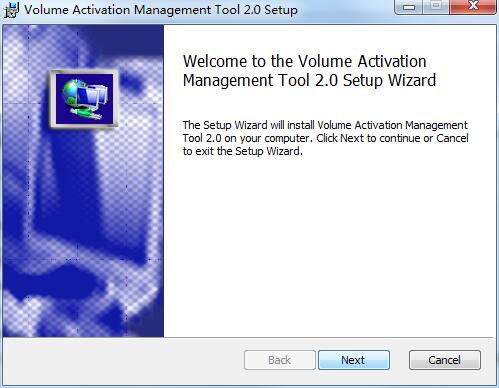
使用方法
1、下载Volume Activation Management Tool;
2、安装并运行。
(1)将下载好的文件Volume Activation Management Tool进行解压,然后上双击“Volume Activation Management Tool.exe”进行安装,在弹出的对话框中选择“Next”;
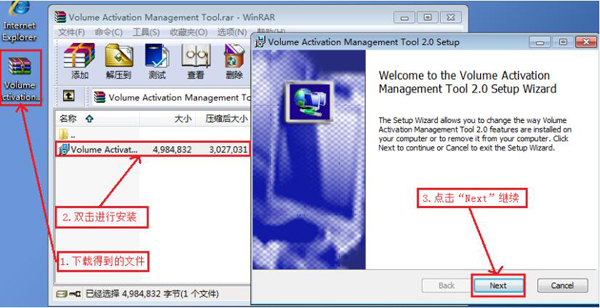
(2)双击桌面快捷方式打开Volume Activation Management Tool,鼠标左键单机左下方的“Product Keys”展开微软密匙服务窗口,输入米时候进行查询;
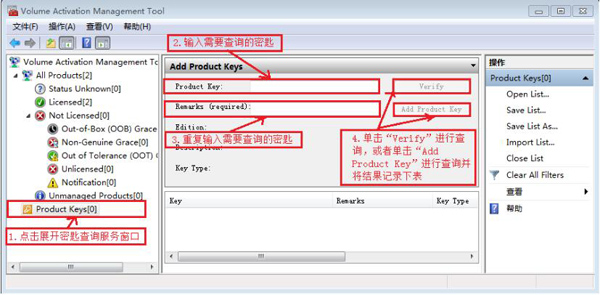
(3)正在查询密匙状态;
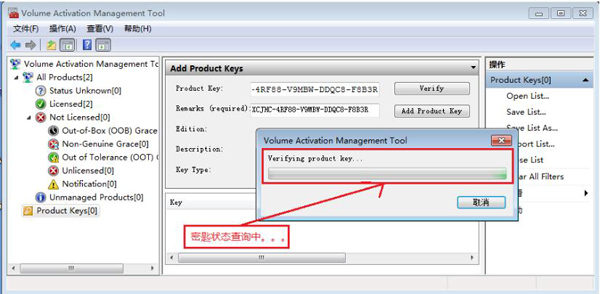
(4)在线刷新密匙状态;
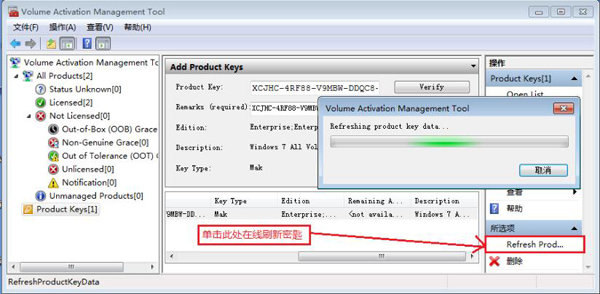
(5)密匙状态刷新结果;

至此,密匙查询工作已经完成,快点试试吧。
检验激活次数方法
1、打开“VAMT 2.0”安装文件夹,运行“VAMT.MSC”执行程序,点击工具左边菜单“Product keys”;
2、将某个密钥复制/粘贴到“Product key”右边框内,执行“Verify”;再次将同一密钥复制/粘贴到“Remarks (required)”右边框内,执行“Add Product Key”;
3、点击下边栏出现的“MAK密钥”特性项,单击鼠标右键,打开其快捷菜单,执行Refresh Product key Date Online;或者执行工具主菜单中的“操作”/ Refresh Product key Date Online,即可经过微软服务器检验,显示“MAK密钥”剩余激活次数。
 Oem7F7(小马激活工具) V2015.05.21 周年纪念版
Oem7F7(小马激活工具) V2015.05.21 周年纪念版 暴风一键永久激活(暴风win7激活工具) V17.0 绿色版
暴风一键永久激活(暴风win7激活工具) V17.0 绿色版 小伟Win7激活工具 V1.0 绿色版
小伟Win7激活工具 V1.0 绿色版 RemoveWAT(Windows7激活工具) V2.2.6 绿色版
RemoveWAT(Windows7激活工具) V2.2.6 绿色版 Win7 activation(Win7激活工具) V1.7 绿色版
Win7 activation(Win7激活工具) V1.7 绿色版 PCSKYS Windows 7 Loader(Win7激活工具) V3.27 32位绿色版
PCSKYS Windows 7 Loader(Win7激活工具) V3.27 32位绿色版 PCSKYS Windows 7 Loader(Win7激活工具) V3.0 64位绿色版
PCSKYS Windows 7 Loader(Win7激活工具) V3.0 64位绿色版 Oem7F7(小马激活工具) V7.0 绿色版
Oem7F7(小马激活工具) V7.0 绿色版 KMS_VL_ALL(KMS激活工具) V3.3.2 绿色版
KMS_VL_ALL(KMS激活工具) V3.3.2 绿色版 Windows 7 OEM Activator(Win7激活工具) V1.2.14 绿色版
Windows 7 OEM Activator(Win7激活工具) V1.2.14 绿色版